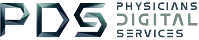- Last Updated:
The Ultimate Guide to Google Business Profile for Healthcare Providers in 2025
Table of Contents
ToggleHaving a solid online presence in 2025 is not important; it’s essential for healthcare providers. The majority of patients begin their health journey online, and if you do not appear in their search results, chances are you’re losing potential patients.
In healthcare marketing, grabbing local prospects is the first mission, and to help you out, Google Business Profile (formerly Google My Business Profile) is the strongest strategy. Google listings help patients navigate through the best options at hand so they can explore expertise, location, and patient reviews online based on their search.
Moreover, it’s not just about optimizing your profile with powerful keywords and getting attention, but also about driving organic traffic. The number of users in the digital healthcare market is predicted to be around 87.1 million from 2024-2029. This means Google Business Profile can get you the most potential clients based on this number.
Whether you’re a solo practitioner or leading a large group of professionals, having a GBP profile is a must. Therefore, this blog will walk you through its significance and roadmap to boost your online presence.
So without any further delay, let’s get straight into it!
Significance of Google Business Profile for Healthcare Providers
In 2025, patients are more aware than ever. With an abundance of knowledge available at one click away, it helps patients make the right decisions. As a matter of fact, your audience wants to get maximum information before walking into your clinic, so providing them with what they need is the core of your digital success.
Here’s how a GBP in the healthcare industry can help you make a difference.
1. Enhanced Visibility
Having solid recognition in your local vicinity is the core element of your branding. When people in your surroundings find you from Google suggestions, it increases your visibility immediately.
Or, if someone types “Best urgent care near me,” the GBP profile will show you among the top listings of search results. Consequently, you’ll get more eyes from your audience and your visibility will increase effectively.
2. Builds Trust
Healthcare is a matter of serious concern for your audience. They just don’t want to engage with the nearest provider in their area, but with someone with whom they build trust. Why? Because patients expect more than just care, they want affirmation, connection, and reliability from you.
And on top of that, they believe what Google has to say about you. Google verifies healthcare’s legitimacy, credibility, and reliability better than anyone. Google just doesn’t show GBP based on keywords and relevance, but with the highest reliability.
In short, it helps you build trust with your patient by showing your location, expertise, and patient reviews.
3. Effective Communication
While enhancing your branding, communicating effectively plays an integral role in your practice’s success. After navigating your profile thoroughly, the visitors might have questions on their mind or they want to have a quick conversation. In that regard, Google Business Profile creates a bridge between patients and you.
It helps you make direct messages to patients or respond to their questions. You can also display your telehealth options to help patients located in remote areas. On top of that, if the patient wants to book an appointment, GBP allows you to book that as well.
4. Local SEO
In healthcare marketing, Google Business Profiles are one of the strongest strategies to improve your SEO (Search Engine Optimization). When users add a “near me” tag while searching, Google shows you in search results based on your profile, helping you improve your ranking.
When business profiles are up-to-date and linked with websites, it sends signals to Google that your practice is open and that your services match with audience queries. Resultantly, your chances of appearing in local search results increase.
5. Analytics
One of the best advantages of GBP for healthcare providers is getting real-time analytics of audience behavior. GBP not only helps the audience find the right provider but also empowers providers to observe their traffic and respond accordingly.
For instance, providers get dashboard insights to see which terms are appearing in results. Or, see how many clicks and which things get the most views. Based on this information, you can tailor your marketing strategy and get the most out of this data.
In healthcare marketing, Google Business Profile is the most cost-effective strategy to attract new patients without having to put in extra effort. By simply activating and managing a business profile you can get the hidden opportunities.
5 Steps to Set Up Your Google Business Profile
If you’re new to healthcare marketing, setting up your GBP is critical. This section will be a step-by-step guide to help you set up a profile from the roots to optimizing in a strategically driven approach.
Claim the Existing Profile

Sometimes, Google creates a profile for your practice automatically. If that’s the case and you’re unaware of it, you need to claim it and make sure everything is accurate.
- Search for Your Practice
- Open Google Search or Maps and look up your practice name.
- Click “Own This Business?”
- You’ll see a prompt. Follow the steps to begin the claim process.
- Verify Ownership
- Use any of the verification methods we mentioned earlier.
Once you’re verified, go through the profile carefully and ensure your Name, Address, and Phone number match your website and other online listings. This consistency is a major trust signal for Google, and it helps you rank higher in local searches.
Step 1: Sign Up
- Google Business Profile
- Go to Google Business Profile and log in using your Google account. If you don’t have one yet, it’s easy to create.
- Insert Practice Details
This is what potential patients will see, so accuracy is everything:
- Practice Name: Use your official practice name.
- Address: List your full and correct practice address.
- Phone Number: Make sure it’s a direct number for scheduling or patient inquiries.
- Hours of Operation: Be specific; patients rely on this info to plan their visits.
- Category: Choose one area of expertise to let the audience know about your specialization.
- Write a Description: Keep it clear, concise, and informative.
Step 2: Verify Your Practice
Without verification, your profile won’t show up on Google Search or Maps; therefore, this section is a must for you. Fortunately, Google gives you a few ways to confirm your business:
- Phone or Text: If eligible, you’ll get a code via a call or text.
- Email: You might be able to verify through a secure link.
- Video Recording or Live Video Call: You’ll show Google your office and signage.
Step 3: Optimizing Your GBP
Setting up your profile is just the beginning. To really take advantage of what Google offers, you have to optimize it for both visibility and engagement.
Why? Because an optimized profile increases your chances of showing up in the Google “Map Pack|” which is a prime spot at the top of local search results.
Here’s what to focus on:
1. Your Business Description
- Share your specialties and your approach to patient care.
- Include keywords like “urgent care” or “near me” to help with search rankings.
2. Categories
- Choose the best-fitting primary category for your practice.
- Add secondary ones to expand your reach, such as “Telehealth” or “Walk-in Clinic.”
3. Photos
- Add professional, high-quality images of your facility, staff, and any standout technology or patient spaces.
- If you can, include a virtual tour. It adds an instant layer of transparency.
4. Local SEO Signals
- Responding to patient reviews, both good and bad, shows Google (and your patients) that you’re engaged.
5. Update Your Info
- Your Name, Address, and Phone number should be identical across your website, Google profile, and directories.
Step 4: Leveraging Google Reviews
75% of patients read Google reviews before picking a provider. Your online reputation matters, and here impressions are made.
Here’s how to make reviews work for you:
- Encourage Reviews
- Don’t be shy about asking. After a positive visit, simply request a review.
- Make it easy, include a direct review link in follow-up emails, or place a QR code at the checkout desk.
- Respond to All Reviews
- Say, thank you for the good ones. It reinforces your professionalism.
- For negative ones, respond respectfully and offer a solution if possible.
Step 5: Using Keywords to Boost Visibility
If you want your profile to show up for the right searches like “best family doctor in [City]” or “same-day urgent care,” you need to work in the right keywords.
- Find the Right Keywords: Use tools like Google Keyword Planner to figure out what your target patients are searching for in your area.
- Use Them Naturally: Work them into your business description, service sections, and even patient Q&As or review responses.
Conclusion
A strong Google Business Profile can set you apart from your competitors by simply having a proactive approach. In healthcare marketing, it’s all about monitoring audience needs and providing solutions accordingly. Are you wondering how to maintain an online presence while treating patients? Don’t worry because Physicians Digital Services is here to take care of it while you do what you’re best—Care.
Frequently Asked Questions
Do I really need a Google Business Profile if I already have a website?
Yes, your GBP helps you show up in local searches and maps, making it easier for nearby patients to find and contact you quickly.
How do patient reviews on my profile affect my practice?
Positive reviews build trust and boost your search ranking. More reviews usually mean more clicks, calls, and booked appointments.
Can I include telehealth services on my Google profile?
Absolutely! You can list telemedicine as a service and even link to your virtual visit booking page.
What if my practice already has a profile made by Google?
You can claim it by searching your practice name and clicking “Own this business?” Just verify and update your info to take control.
Share:
Categories
Recently Added


Why Medical SEO is a Lucrative Investment in 2025?

11 Essential Rules for Effective Medical Content Marketing
Let’s Get Started!